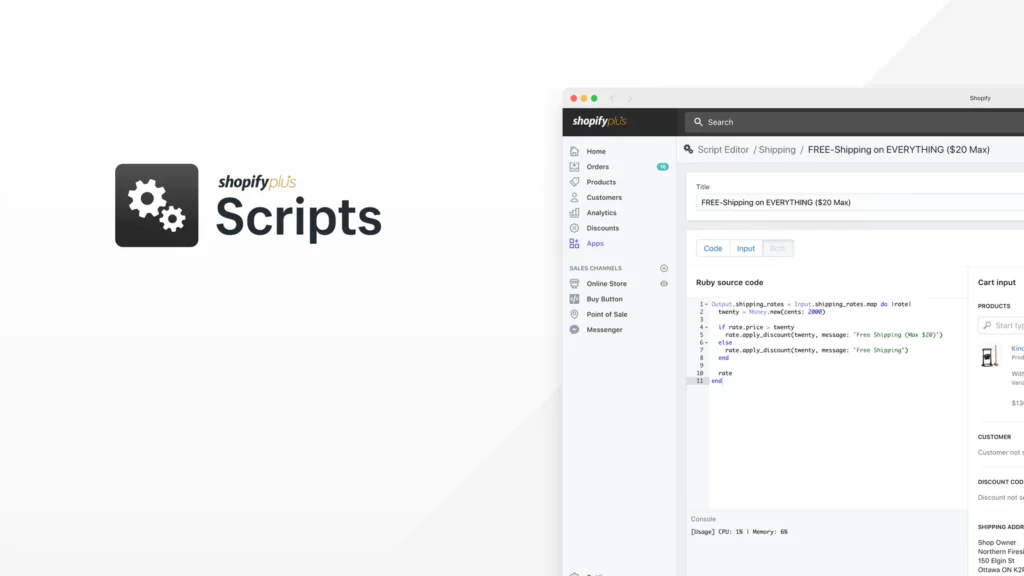Shopify is a SaaS with limited access to back-end editing. In Shopify Basic to Shopify Advanced plans, checkout editing is possible only from the CMS settings or through some applications using the Shopify API. In the context of the checkout edition, Shopify PLUS allows the most, whose plan starts from $ 2,000 per month. As part of Shopify PLUS, we can edit the appearance of the checkout by editing the checkout.liquid template files and editing the back-end elements in the checkout through a dedicated application on Shopify PLUS Scripts Editor.
Customization Shopify PLUS Checkout
The Scripts Editor application allows you to modify the logic in checkout. Examples of such permissions may include:
- Shipping Scripts – can rename, hide and reorder or lower the prices of shipping methods.
- Payment Scripts – can rename, hide or change the order of payment gateways.
- Line item Scripts – can change product prices in the checkout or grant additional discounts.
Shopify PLUS Scripts Editor, Source: www.shopify.com
Usage examples of the Scripts Editor on Shopify PLUS
Payment Scripts
Payments scripts allow you to change the name, hide elements, or change the order in every display payment form — a helpful feature for local markets where customers are already used to their chosen payments. In the case of Germany or France, it is PayPal.
Shipping Scripts
Shipping scripts, in turn, allow the management of the delivery forms. Among other things, it will enable displaying a map of the selection of Parcel Lockers or other pick up points. In addition, we can reduce prices, cross them out or give better presentations.

Managing payments order methods on Shopify PLUS checkout.
Line item Scripts
In my opinion, the most helpful checkout editing function is using the Scripts Editor. In short, it allows you to manage products, prices, and discounts. The most important function is combining discount codes. Thanks to the implementation of discount codes in the checkout, we get the opportunity to combine discounts using the logic of the Scripts Editor! This allows you to solve many existing problems, e.g., marketing campaigns or codes for an abandoned cart. Below are examples of using the Shopify Scripts Editor to edit prices, products, and discounts.
Adding Cross-Selling option on checkout on Shopify PLUS
In the context of cross-selling at checkout, opinions are usually divided. 🙂 In the case of many products and incorrect module placement, the effect may be the opposite, i.e., a decrease in orders. However, if we discuss complementary products much cheaper than the main product, as in the online store bizuu.pl and paul-rich.com, adding Cross-Selling should increase the average value of the basket (ABV), without reducing the conversion. (to be sure, it’s best to test it in an A/B test before implementation).
An example of adding the Cross – Selling module on Shopify PLUS Checkout, Source: bizuu.pl
Example of adding Shipping protection on Shopify PLUS Checkout, Source: paul-rich.com
Combining discount codes on Shopify
Combining discount codes is one of the most important functions using the Scripts Editor. Below are some uses of the mechanism in the Shopify Plus plan. Adding an automatic discount code BUNDLE, to be tested directly on the Paul Rich store here. After selecting two predetermined products on the product card of the sets, the BUNDLE discount code is automatically added to the checkout, which reduces the value of the set by 20% — leaving the possibility of adding a 2nd discount code, e.g., for an abandoned cart or from a marketing campaign.
Example of usage Scripts Editor to implement bundles and the discount code on Shopify PLUS Checkout, Source: paul-rich.com
Another application of the Scripts Editor can be discounted in the loyalty program. A user with the VIP status receives a permanent discount of -10% on the entire assortment in the store. The discount is implemented using the Scripts Editor, and the mechanism recognizes which customer is currently in checkout and automatically applies the discount depending on the tier (the level at which the user is). There are 4 levels of customers in the loyalty program. Discount codes from the loyalty program are also combined with other discounts, such as an abandoned cart code.
Usage example of Scripts Editor to implement automatic loyalty program discount codes on Shopify PLUS checkout, Source: paul-rich.com.
Summary
Scripts Editor is an external application allowing you to edit logic and checkout mechanisms in Ruby (Shopify’s native language). Unlike checkout.liquid, used to edit styles (front-end) in the checkout, Scripts Editor allows you to modify checkout’s logic (back-end). The essential elements we can change are payments, deliveries, and product operations (prices, discounts, cross-selling).
See also categories: Social Media in eCommerce | PPC Campaigns | Shopify technologies | eCommerce SEO | E-mail marketing | eCommerce project management | eCommerce marketing | eCommerce management | eCommerce development | eCommerce b2b | eCommerce automation | eCommerce analytics | Content marketing | Case Study eCommerce | News | Other