Shopify is the main SaaS (Software as a Service) platform enjoying great popularity around the world, including in the US, Canada, Western Europe, and in recent years also in Poland. Thanks to the ecosystem, open architecture and a very large community around Shopify, there were 2,297,000 active licences of online stores based on the Shopify architecture in 2021 alone. With a large number of customers, there are more and more changes or additions to help you sell on Shopify. An additional convenience for sellers was Shopify markets, a module that allows you to sell on several selected foreign markets under one instance (Shopify licences).
 Shopify panel → Settings → Markets → Add market
Shopify panel → Settings → Markets → Add market
 Add market → Choose market → Save
From the main panel level, we get a preview of the most important sales results such as sales value, percentage share in total sales or conversion.
Markets make it possible to manage brand reception in different countries. Each of us feels more comfortable making purchases on the site in our native language or currency. Therefore, the implementation of foreign markets should directly affect the trust of recipients in the store, and thus increase the conversion rate in the store. Shopify markets allows, in addition to creating one country, a group of countries such as North America, which will include Canada, Mexico and the United States. We can sort and then implement a convenient option for customers from many regions of the world.
Add market → Choose market → Save
From the main panel level, we get a preview of the most important sales results such as sales value, percentage share in total sales or conversion.
Markets make it possible to manage brand reception in different countries. Each of us feels more comfortable making purchases on the site in our native language or currency. Therefore, the implementation of foreign markets should directly affect the trust of recipients in the store, and thus increase the conversion rate in the store. Shopify markets allows, in addition to creating one country, a group of countries such as North America, which will include Canada, Mexico and the United States. We can sort and then implement a convenient option for customers from many regions of the world.
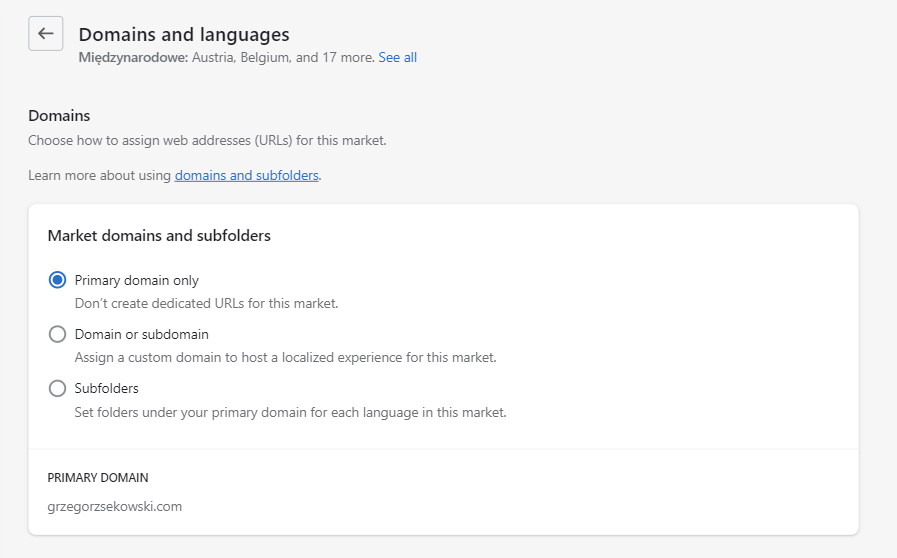
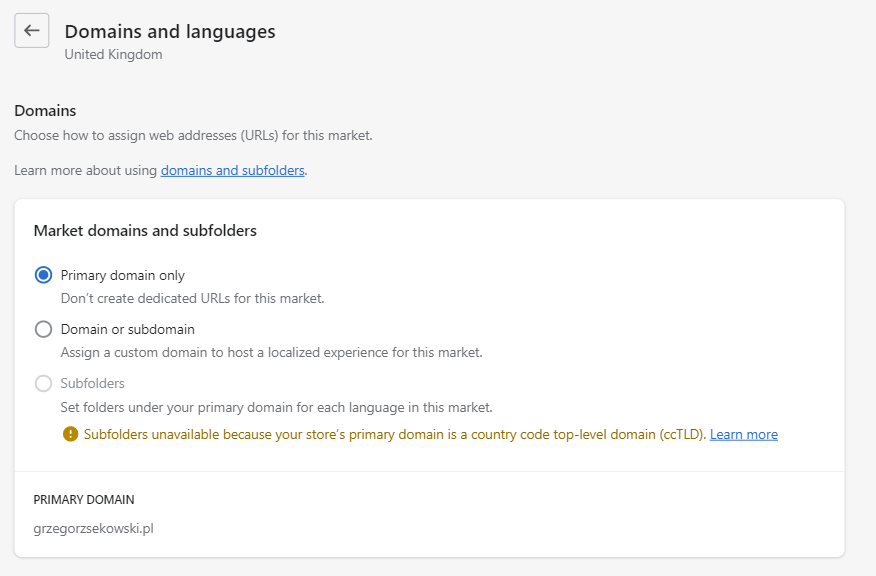

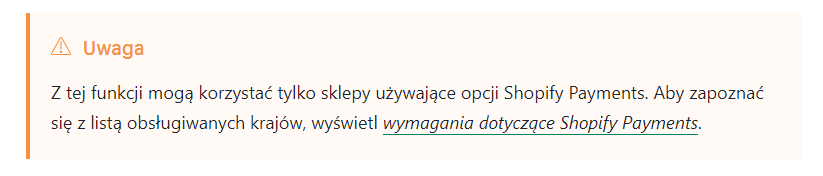 The second option available for the Shopify Advanced and Shopify PLUS plans is international pricing. You can read about it carefully here. The mechanism allows you to create rules (approximations) for foreign markets or import dedicated separate prices for each product separately.
On the other hand, the most recommended option, for which we can set the exact price manually, is the import of prices for foreign products using CSV files. You can read about how to do it here.
The second option available for the Shopify Advanced and Shopify PLUS plans is international pricing. You can read about it carefully here. The mechanism allows you to create rules (approximations) for foreign markets or import dedicated separate prices for each product separately.
On the other hand, the most recommended option, for which we can set the exact price manually, is the import of prices for foreign products using CSV files. You can read about how to do it here.
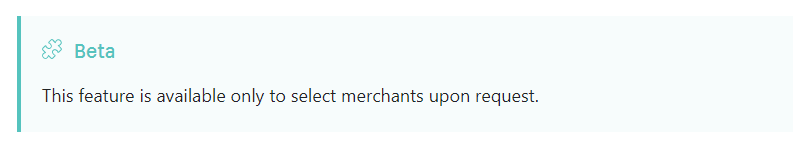 In the case of stock regulation and management for a specific market, an external application will be recommended, which separates the stock levels between the number of available warehouses.
In the case of stock regulation and management for a specific market, an external application will be recommended, which separates the stock levels between the number of available warehouses.
 If we are thinking about expanding sales to additional foreign markets, it is worth starting with a comparison of both solutions.
If we are thinking about expanding sales to additional foreign markets, it is worth starting with a comparison of both solutions.
What are Shopify markets?
Shopify markets is a tool that allows you to set up, manage, launch international sales for your online shop on the Shopify platform without purchasing an additional license. The markets module can be found on every license from the basic plan to the Shopify PLUS plan. The purpose of Shopify markets is to configure the most important features of the online shop for foreign markets other than the main instance market. Thus, in the module you will find the most important elements of the online shop, consisting of currencies, payments, localizations and translations, stock handling, shipping, international domains, and customs and taxes. In the following article, I will introduce the most important modules, how to set up Shopify markets and what features are available. At the very end, we will compare Shopify markets and language versions as separate licenses (instances).How to add a new market to Shopify markets?
 Shopify panel → Settings → Markets → Add market
Shopify panel → Settings → Markets → Add market
 Add market → Choose market → Save
From the main panel level, we get a preview of the most important sales results such as sales value, percentage share in total sales or conversion.
Markets make it possible to manage brand reception in different countries. Each of us feels more comfortable making purchases on the site in our native language or currency. Therefore, the implementation of foreign markets should directly affect the trust of recipients in the store, and thus increase the conversion rate in the store. Shopify markets allows, in addition to creating one country, a group of countries such as North America, which will include Canada, Mexico and the United States. We can sort and then implement a convenient option for customers from many regions of the world.
Add market → Choose market → Save
From the main panel level, we get a preview of the most important sales results such as sales value, percentage share in total sales or conversion.
Markets make it possible to manage brand reception in different countries. Each of us feels more comfortable making purchases on the site in our native language or currency. Therefore, the implementation of foreign markets should directly affect the trust of recipients in the store, and thus increase the conversion rate in the store. Shopify markets allows, in addition to creating one country, a group of countries such as North America, which will include Canada, Mexico and the United States. We can sort and then implement a convenient option for customers from many regions of the world.
International domains on Shopify
- Primary domain only (main domain for all markets / countries, no dedicated URLs, for the selected market).
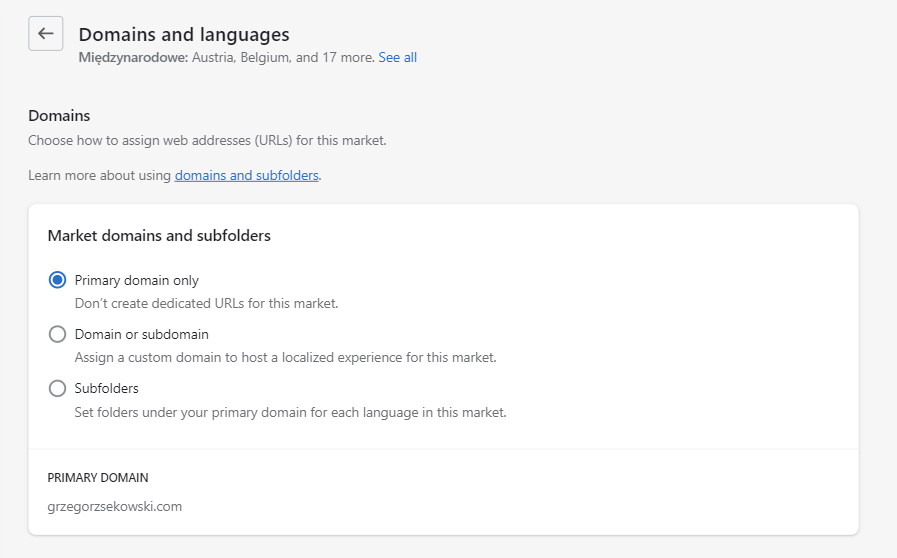
- Domain or Subdomain
- Subfolders
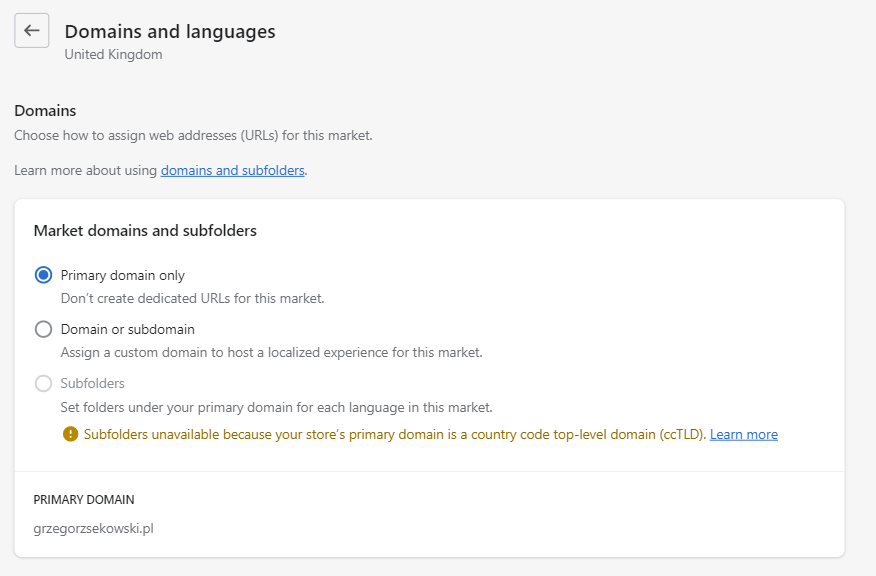

Prices in local currencies
Local currency prices on Shopify markets are country specific prices. Suppose we sell a product in Poland for PLN 89.00, we would like to sell the same product in Germany in EUR. Shopify does this in many ways. The first is the automatic price converter at the current average rate. This means that if the euro exchange rate was 4.42, then the price of the same product in Germany would be € 20.12. Only available in countries that have access to Shopify Payments. In Poland, Shopify payments is currently not available for sellers (as of 03/17/2022)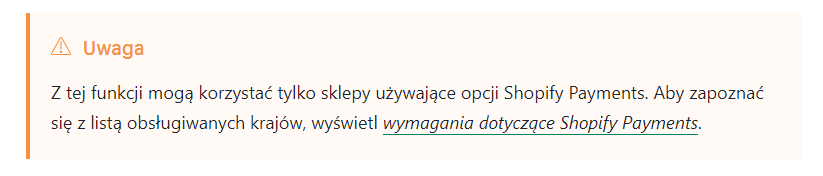 The second option available for the Shopify Advanced and Shopify PLUS plans is international pricing. You can read about it carefully here. The mechanism allows you to create rules (approximations) for foreign markets or import dedicated separate prices for each product separately.
On the other hand, the most recommended option, for which we can set the exact price manually, is the import of prices for foreign products using CSV files. You can read about how to do it here.
The second option available for the Shopify Advanced and Shopify PLUS plans is international pricing. You can read about it carefully here. The mechanism allows you to create rules (approximations) for foreign markets or import dedicated separate prices for each product separately.
On the other hand, the most recommended option, for which we can set the exact price manually, is the import of prices for foreign products using CSV files. You can read about how to do it here.
Foreign payments
Only stores that use Shopify Payments as their primary gateway can process payments in the customer’s local currency. Compatible multi-currency payment options include:- Shopify Payments credit card payments
- Shop Pay
- Apple Pay and Google Pay
- PayPal Express
Localisation and translation on Shopify markets
Another key element from the point of view of a potential customer is the possibility to browse the site in the language version of their native country. In this case, we can use two options. The first one are dedicated applications for site translation, which, once installed, enable quick and automatic translation of key elements of the site (e.g. template, menu, category names, headers, products). Each application has many different features full list of applications available here. The second more accurate and therefore recommended option is to do manual translations of the template and shop elements (category names, products, sms or email notifications). Shopify also allows you to export all available shop elements and make translations using a CSV file. A link to the instructions can be found here. About how to prepare all the translations properly, it would be necessary to prepare quite a separate article. I hope to be able to do this in the near future. 🙂 Opcja importu tłumaczeń przy pomocy pliku CSV umożliwia tłumaczenie:- Template
- Collections (categories)
- Delivery methods
- Email templates
- Products
- Information pages
- Product variants
- Meta title tags
- SMS notification templates
- Tags (such as product, article, and blog tags) cannot be translated. So for tag-based filtering, use external applications, use a different filtering logic, or leave it in the main language e.g. English
- Product URLs such as / products / large-white-t-shirt are not translated and remain in the language they were created in, even if the customer views the page in a different published language.
- When using Shopify Markets, the main template language cannot be the regional variant. For example, do not change your primary language to English (United States). It should be English.
Shopify markets – inventory management
Managing inventory directly from Shopify markets is only possible in beta mode. (Shopify will likely extend this functionality as the primary functionality in a while.)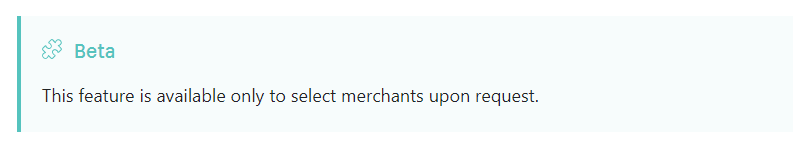 In the case of stock regulation and management for a specific market, an external application will be recommended, which separates the stock levels between the number of available warehouses.
In the case of stock regulation and management for a specific market, an external application will be recommended, which separates the stock levels between the number of available warehouses.
Shipping and Markets
To set up delivery countries, you will first need to make the configuration in the delivery settings tab on Shopify (Settings → Shipping & Delivery). Countries and regions that are added to the shipping zones in the shipping and delivery settings will automatically be available in the marketplace settings! Marketplace settings have a higher priority than shipping zone settings. For example, let’s say you have a country added to a shipping zone (Shipping & Delivery) for which shipping rates are available, but that country is also in an inactive marketplace in your marketplace settings (markets). Even if shipping rates are available, customers from this country cannot place orders because it is in an inactive market. To set up your delivery, please follow the instructions: hereShopify markets – Customs and Import Taxes
When shipping overseas goods, there may be additional charges (taxes or duties) on the selected goods. In this case, it is necessary to verify whether the country to which we plan to ship is subject to customs duties. Detailed information on the types of duty, the group of countries subject to the duty indicative tax values can be found here. The main problem in foreign sales to countries subject to the duty is the need for buyers to pay additional fees. Customers who buy products do not want to be informed at the time of purchase or receipt of goods about the additional cost resulting from additional import tax. The solution is to add a fee during checkout, this option is possible under the Shopify advanced or Shopify PLUS licence, the exact conditions can be found on the website here. For other plans, you can use third-party applications available here.Shopify markets Vs Expansions Stores
 If we are thinking about expanding sales to additional foreign markets, it is worth starting with a comparison of both solutions.
If we are thinking about expanding sales to additional foreign markets, it is worth starting with a comparison of both solutions.
| Features | Shopify markets | Expansion stores |
| Target audience | Shopify payments buyers will get the most benefits. (Payments adjusted under Shopify payments). | All buyers, regardless of whether they use Shopify payments. |
| View global sales | View sales from all markets directly in the Shopify markets panel. | Sales preview in Shopify admin is available in the reports tab. |
| Selling in Multiple Currencies | Merchants can use automatic currency conversion and rounding for the Shopify PLUS plan. They can also make percentage price adjustments for the region or set price lists manually in the admin panel or using CSV files. (For all Shopify plans). | Manually set the currency for each Shopify licence. |
| Multi-language sales | Sellers can translate their store into up to 20 languages using CSV bulk translations, third party applications that allow sellers to do the translations themselves, or manual translations. | Sellers must manually translate and add content to each Shopify instance separately. |
| Domains for individual markets | Sellers can set up different country domains (.ca, co.uk), subdomains (ca.example.com) or subfolders. (.com / en-pl). Shopify can also automatically redirect buyers to the correct domain based on their IP address or send them to the correct domain using the Geolocation application. | Subfolders are not supported between separate Shopify instances. A selector should be implemented that allows redirection between different language instances. |
| Shopify’s international SEO | Automatically creates the relevant meta tags, hreflang SEO, and sitemaps. Buyers see a properly indexed domain in the Google search engine. | Manual tag management, domains, for individual instances. |
| Content management in the store | Content synchronised in individual markets. Requires the use of custom template code modification to show content for a specific market. | Content changes must be copied manually between stores. The sellers have full control over the content customization in each store. |
| Product catalogues (Product feed) | If the seller does not change the catalogue depending on the market, this is the preferred option. If we want to show or hide some products. Requires a custom modification to liquid Shopify. | Changes to the catalogue / assortment require manual synchronisation between stores or via the application. It is easy to have different product catalogues in each of your stores. Full control over the products displayed on ad networks. |
| Market Specific Discounts | Percentage discounts work, but the price discounts cannot be adjusted to specific markets. | Discounts need to be manually synced between stores, but sellers have full control of store / market discounts. |
| Duties and Taxes | Built-in duty and tax calculator with the ability to automatically include / exclude tax by country or region. | Same opportunities as Shopify Markets |
| Inventory and fulfilment | Can handle inventory availability by location and display availability to buyers based on their country. It does not yet support Market Level Fulfilment Control, which lets you determine which vendors are shipping to which countries and in what order. | A separate warehouse is implemented for each licence. |
| Multiple Currencies Available | Currently, merchants can only receive payouts in one currency. | If the seller has international traders, they can sign up for a local Shopify. |
| Third-party apps / channels | Apps don’t need to be duplicated, but many apps don’t yet support Shopify Markets. | Retailers have to manage the apps in each store, but most of the apps work because they only deal with one language / currency / price at a time. |
| User Management | One set of personnel permissions for one store. Access cannot be restricted / granted by country. | The vendor has full control over which staff members have access to which regional / market administrators (in case they have different employees for different countries). |
Summary
Online shops built on the Headless Commerce architecture (or sellers using the Storefront API) can use Shopify Markets, but will not be able to use any of the online shop features (e.g. international domains, sub-folders, Geolocation, etc.). Shopify Markets will be available to all sellers worldwide; however, some features will only be available to sellers using Shopify Payments (E.g. multi-currency, local checkout payment methods or international pricing). Sellers not using Shopify Payments can still use other features of Shopify markets All sellers will be able to sell in up to 20 languages and manage their language translations via CSV file import/export in Shopify. All sellers can configure foreign domains for a country from the main shop. Sellers on the Shopify Advanced and Plus plans will have access to Shopify Customs and import tax functionality. Country-specific marketing channels (via Facebook, Google, etc.) are not currently available in Shopify Markets.See also categories: Social Media in eCommerce | PPC Campaigns | Shopify technologies | eCommerce SEO | E-mail marketing | eCommerce project management | eCommerce marketing | eCommerce management | eCommerce development | eCommerce b2b | eCommerce automation | eCommerce analytics | Content marketing | Case Study eCommerce | News | Other



