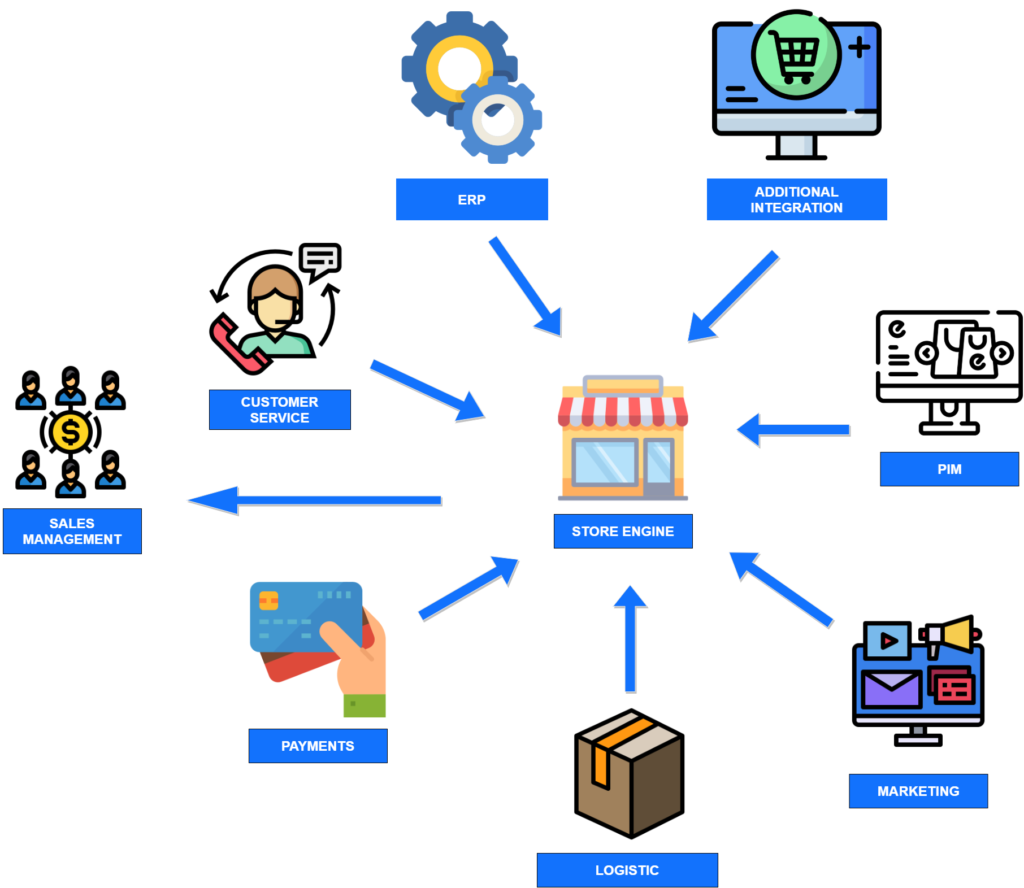The dynamically changing eCommerce market requires the owners of online stores to adapt to new trends and look for solutions that will accelerate or automate work at the online store. Workflow in an online store comes to the rescue, the purpose of which is to accelerate the processes taking place in the enterprise, improve the flow of information, reduce the number of errors or increase the team’s resources by eliminating repetitive work. The end result of an efficient ecosystem is saving the team’s time, which can be moved to more profitable or prospective areas in the company.
Shop engines in an online store workflow
Currently, practically every engine allows you to create a basic Workflow that allows, among other things, to manage orders, logistics, customers or marketing activities. SaaS systems (Shopify, Shoper, Shoplo) have built-in modules that we receive as part of subscription licences. In the case of Open Source systems, the online store can be expanded through plugins and modules that improve the flow of information. Regardless of the store engine, we distinguish several most important connection areas.
PIM class systems – an element of the online store workflow
Each of the online stores allows you to add and manage information about the product. Most often, for the 1st market, a complete set of product information is stored directly in the online store.
In the case of scaling sales to new eCommerce markets, where products require descriptions in a foreign language, additional technical specifications, constant work on products (adding descriptions, product photos, parameters), PIM (product information management) systems were created.
Thanks to this, regardless of the engine or ERP systems, the complete information about the product is stored in 1 PIM class system
When is it worth considering implementing a PIM system?
- We sell on more than 1 market or we are considering scaling up sales abroad
- The team performs cyclical work on products, which requires more and more commitment
- We have a large product base
- The products have a wide technical specification
- The products come in many variants
- The products have many features
What do we gain thanks to PIM class systems?
- We secure the work done in the event of migration of the shop engine
- Better time management when the team is working on product information
- Better parameterization of products by creating additional features and families
- Possibility to create multiple language versions of products within 1 system
- Faster scaling and expansion of the product offer
Sales management systems in eCommerce
Most often, sales management uses built-in modules in store engines, which enable order processing directly in the store panel. From the point of view of an efficient workflow, the key parameters of such a system are:
- Possibility to create order statuses
- Manually adding orders (orders placed by phone or e-mail)
- Creating labels and courier service
- Editing and recording payments
- Connecting statuses with automatic sending of email notifications
- Creating automatic actions (a change of status triggers the action of sending an invoice or a receipt)
There can be many more functions that we want to use to improve Workflow and they depend on the specifics of the industry. In addition to the built-in sales support modules in the online store, there are external systems that have more extensive sales management modules. These include, among others:
Warehouse and accounting systems (ERP), an inseparable part of the workflow in the online store
One of the most important pieces of the puzzle. Warehouse and accounting systems allow you to store the purchase prices of goods, sales prices, margins, inventory levels, or product databases with the appropriate SKU and EAN codes. For an article on how to calculate key KPIs, click here
In addition to collecting data and their transfer between systems, the most important task of warehouse and accounting systems is the fiscalisation of sales. Issuing invoices or sales documents is regulated by law and is the responsibility of every seller. Of course, from the point of view of every eCommerce owner, the most important thing is that the process should run smoothly, and ideally, everything should happen automatically. Of course, these are not all functionalities, because ERP systems are also a place where we collect all warehouse documents (WZ, RW, etc.)
Couriers and logistics as the main elements of the online store workflow
Integration with couriers and logistics companies is used for efficient logistics services. The aim of integration is the maximum automation of processes related to the creation of labels, selection of collection points or sending parcels. The whole process should also be combined with the sending of automatic e-mail notifications informing the customer about the shipment status and a link to monitor the shipment status.
The most important points related to logistics:
- Automatic label creation
- Automatic printing of waybills
- Automatic order of a courier pick-up
- Handing over collection points
eCommerce Marketing
An efficient and optimised workflow is not enough if the store is not ready for marketing activities. Therefore, the last and most crucial piece of the whole puzzle is connecting the marketing systems. From the point of view of customer acquisition, these include integrations:
- Google Analytics
- Search Console
- Facebook Business
- Facebook Pixel
- Google Ads
- Price comparison websites
- Modules for optimising or creating SEO content
- Chat
- Email marketing systems
- Marketing Automation Systems
- Up Sell / Cross Sell
Additional eCommerce Integrations
In addition to the standard integrations mentioned above, there is also room to add new ones. These mainly include marketplaces, which are becoming more and more popular every year (Allegro, Ebay, Amazon, Empik). Price comparison websites are another source of customers that should be integrated into one Workflow. Additional integrations facilitating work with order processing are:
- Fiscal printers
- Label printers
Summary
Combining all systems into one efficient Workflow is not the easiest task. That is why I decided to create this short article to explain how complex this issue is. When adapting connections to the current situation in the enterprise, attention should be paid to the areas that currently generate the most work, and there is room for optimization in them. It can be handling orders or returns, creating waybills, or working on preparing a product offer. The purpose of an efficiently organised Workflow is to save resources and transfer them to areas that require improvement or will generate the highest profits for the company.
An example of an efficient Workflow in an online store can be found in the article: Development brand project of napnell.pl store: here.
Each of the points listed requires at least a separate article. That is why I invite you to follow the blog regularly, where I will discuss issues related to the efficient preparation of connections in the online store.